Why My GB WhatsApp Is Not Working?
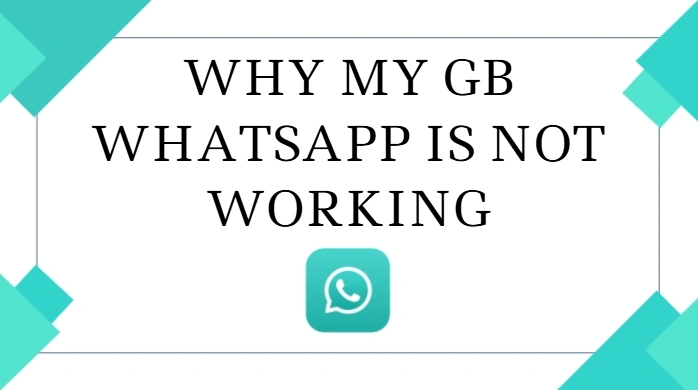
We all rely on GB WhatsApp to stay connected, whether for chatting with friends, managing group conversations, or sending files with extra features. But nothing’s more annoying than opening the app and seeing it crash, freeze, or simply not respond. One moment you’re mid-conversation, and the next, you’re stuck on a loading screen.
If that sounds familiar, don’t worry, you’re definitely not out of options. Let’s break down why GB WhatsApp might stop working and how to get it running smoothly again.
What Causes GB WhatsApp to Stop Working?
Before diving into specific problems, it helps to understand the general causes behind GB WhatsApp malfunctions. Unlike the official WhatsApp app, GB WhatsApp isn’t updated automatically via the Play Store. You have to download the latest APK manually—and that alone can lead to several technical issues, especially if the APK is outdated, incompatible, or corrupted. Other frequent culprits include network errors, conflicting apps, or phone storage issues.
Let’s look at the most common GB WhatsApp problems and how to fix them step by step.
1. GB WhatsApp Stops Working After an Update
Sometimes GB WhatsApp becomes unresponsive right after updating. You may see a blank screen or experience sudden crashes.
Solutions
- This usually happens when the new version isn’t fully compatible with your device.
- Always uninstall the old version before installing the latest one.
- Download the update only from trusted sources to avoid corrupted APKs.
- Restart your phone after installation to refresh system settings.
2. GB WhatsApp Freezes or Crashes on Launch
Another common issue is the app freezing on the loading screen or crashing immediately after opening.
Solutions
- Open your phone’s Settings > Apps > GB WhatsApp and tap Clear Cache.
- If the problem persists, choose Clear Data after backing up your chats.
- Reinstalling the latest APK can resolve hidden file corruption.
- Ensure your phone has enough available RAM to run the app smoothly.
3. GB WhatsApp Messages Not Sending or Receiving
If your chats aren’t delivering, or you’re not getting new messages, it could be a network-related issue.
Solutions
- First, test other apps to confirm your internet is working.
- Switch between Wi-Fi and mobile data to refresh the connection.
- Turn on and off Airplane Mode to reset network settings.
- Make sure background data is enabled for GB WhatsApp in your app settings.
4.GB WhatsApp Verification Code Not Arriving
When installing GB WhatsApp on a new device or reinstalling it, verification sometimes fails, leaving users stuck.
Solutions
- Ensure your number is active and entered with the correct country code.
- If SMS fails, try the “Call Me” option for verification.
- Disable any spam filters or third-party apps that may block the code.
- Wait a few minutes before trying again, as GB servers may be temporarily overloaded.
5. GB WhatsApp Conflicts with Other Apps or Mods
Some users install multiple WhatsApp mods or optimization apps, which can cause conflicts and lead to errors.
Solutions
- Use only one WhatsApp mod at a time on your device.
- Avoid battery saver apps that restrict GB WhatsApp’s background activity.
- Make sure the GB WhatsApp version matches your device’s Android version.
Tips to Keep GB WhatsApp Stable and Functional
- Always update GB WhatsApp using trusted websites.
- Clear the cache regularly to keep the app running fast.
- Avoid mixing mods that may not be designed to work together.
- Back up chats before reinstalling or switching phones.
- Use stable internet connections to prevent sync errors or failed message delivery.
Final Thoughts
When GB WhatsApp stops working, it’s tempting to think something’s seriously wrong with your device. But in reality, most issues from crashes to network errors are easy to diagnose and fix with just a few adjustments. By staying updated, clearing cache, and managing settings smartly, you can keep GB WhatsApp running like clockwork.
Don’t forget: prevention is just as important as repair, so keep your app healthy before the bugs hit.
